Step1. Start SKP-900 SKP900 then choose “Immobilizer”→ “Mitsubishi”
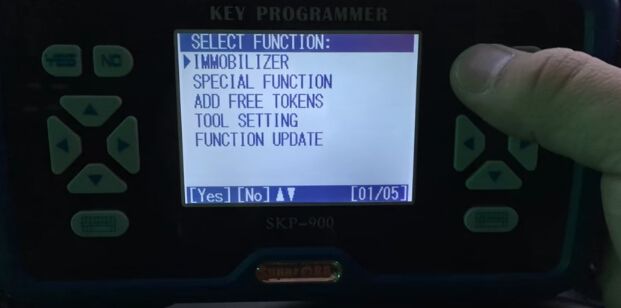

Step2. Choose “System Type” and “Type 1” and “IMMO System”. Next is to turn on the ignition.
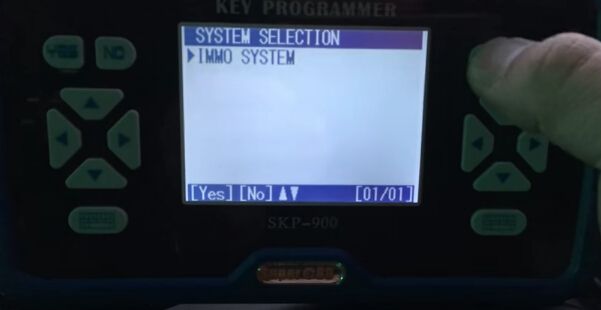
Step3. Choose “Key Adapt” and input the authorize code.
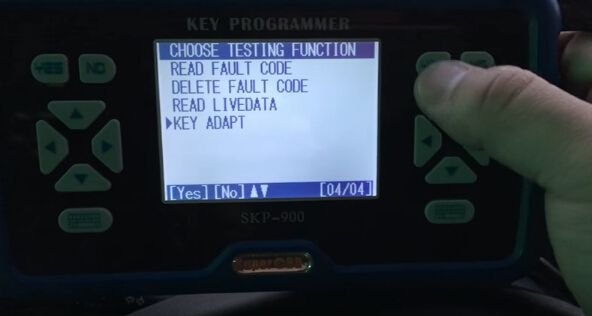

It will show “Key Program Success”. Press YES button and insert the new key in 5 seconds then turn ignition on.


And SuperOBD SKP900 now make new key for Mitsubishi Pajero successfully in 1 minute!
Great tip for the users of Mitsubishi Pajero. You have made it very easy and quick to follow in these step by step instructions. I have followed it and it was super easy to do in just 1 minute.
ReplyDeleteAmazingly explained here regarding to locksmith thanks for sharing all information.
ReplyDeleteLocksmith Westlake