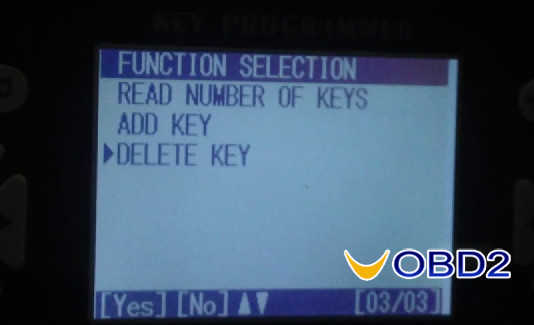Vehicle model: 2014 Ford Mustang
Equipment: SKP-900 Key Programmer
Here is the detail steps I followed:
Step1: Connect SKP-900 Key Programmer to the car, and turn it on, enter” SYSTEM SELECTION” and choose” IMMOBILIZER SYSTEM” (picture as follow)
Step2: Insert the car key into keyhole, and turn to the position “ON”, it will appear a new interface (picture as follow), just click “Yes” to continue. communicating pls wait…
Step3: Clicking “DELETE KEY” when it enters into “FUNCTION SELECTION”
interface (picture as follow). Choose “Yes” to continue.
Step4:And click ”Yes” again to continue when the interface appears. (picture as follow)
Note: It may spend you about 10min waiting for the program.
Step5: After waiting for a long time, it pops out the message” INSRT THE 1ST KEY,TURN IGN ON AND WAIT FOR 5 MIN”. Operating according to what it said and you would find that the light on (pictures as follow). Finally, choose” YES” to finish this step.
Step6: After the interface as follow appears. Insert car key again and turning the ignition on, you will find that the light on and off for a while.
Step7: Click ”No” to finish all procedure and go back to the main interface. Finally, try to test whether the remote key can work or not.
Congratulations! It’s working now!
Skp900 program keys of 2014 Ford Mustang- SUCCESS!
Article from: http://blog.uobdii.com site: