What tool do you need when a VW Jetta Bora lost all key and want to
program a new key? According to uobdii.com engineers you are advised to
use SKP 900 Key Programmer! Below is how-to guide for your reference.
First use SuperOBD SKP-900 to read VW Bora pin code then to program a new key.
Step1.
Turn ignition on and connect SKP900 with car via OBD port. Choose
“Immobilizer”→ “VW” → “Read Pin code1” → “Password Reading SYS1”
Wait a minute and SKP900 read out the pin code as 3904.
Step2. Back to “VW” menu and choose “Jetta 10-”.
Choose “Immobilizer System” then “Yes”. It will show you car control computer info, click “Yes”.
Step3. Choose “Program Key”
Enter the pin code 3094 and confirm.
It will show current key number: 1
Input key number to be programmed: 1
Step4. Now use all matching keys to turn on ignition. It will soon show “Matching Finished”.
In this way you can use SKP-900 Car Key Programmer to program a new key for VW Bora all key lost situation!
SuperOBD SKP-900 Key Programmer is Hand-held OBD2 key programmer,SKP-900 Key Programmer can support almost all cars in the world.here we provide newest information about skp900 key programmer,skp900 software,skp900 update,skp900 FAQ.
Sunday, November 27, 2016
Tuesday, November 22, 2016
How to Program key for Nissan Versa 2012 via SuperOBD SKP900?
This blog will teach you how to program Nissan versa 2012 key using SuperOBD skp900.
Brief description of SKP900:
To be honest, it is a must need tool for all locksmith and Automotive mechanic! SKP900 is probably the best OBD2 key programmer in today’s market. Its functions can match original X300 Pro3, Zed Full, T-Code, AVDI, even more powerful, but operation easier and price much cheaper.
Now let’s go to the detailed procedure:
Tool needed: SuperOBD skp900
Vehicle model: Nissan versa 2012
First connect SKP900 with Versa via OBD2 port
Select [IMMOBILZER]

Select vehicle model [NISSAN]->[NEW STRUCTURE]-> [KEY2], loading...
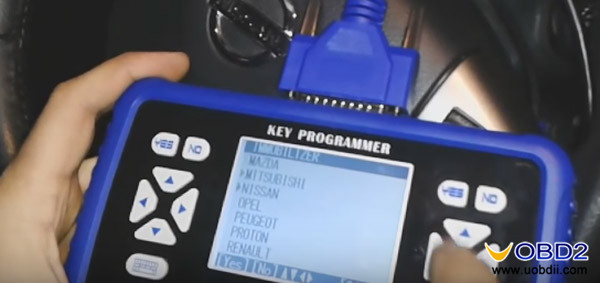
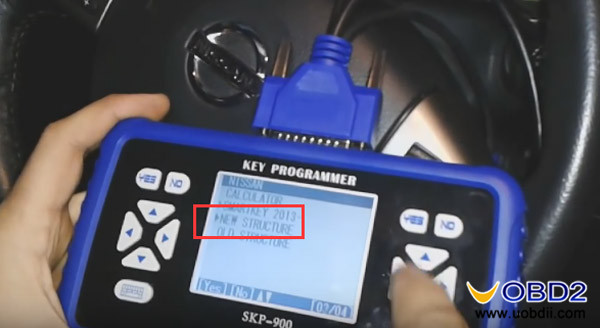

Choose [IMMOBILIZER SYSTEM], press [YES] button yo continue

Choose OBDII ADAPTER, just Press [YES] to continue

Select [READ BCM CODE] and press [YES]

Insert the key and turn ignition on and press [YES]


It will show you the BCM CODE, press NO to go back

Then choose [KEY PROGRAM]

It prompt you insert key and turn ign on, you have done this, just press [YES]

Enter the pin code and press [YES]

[YES]
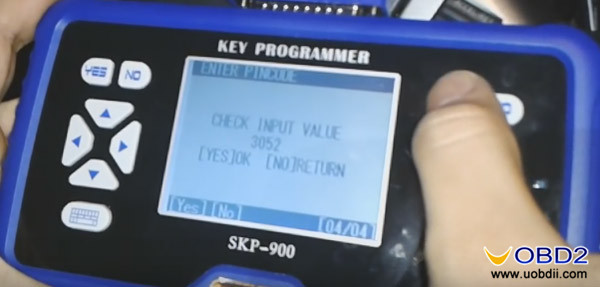
It is adapting...
Close ignition switch off -> open ignition switch on
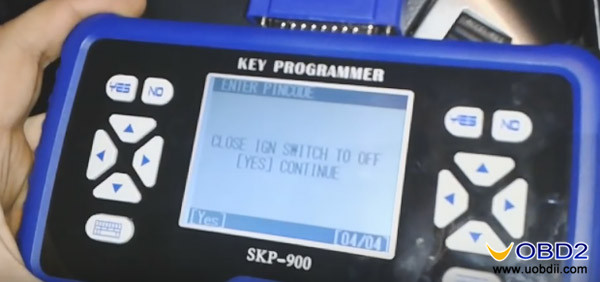
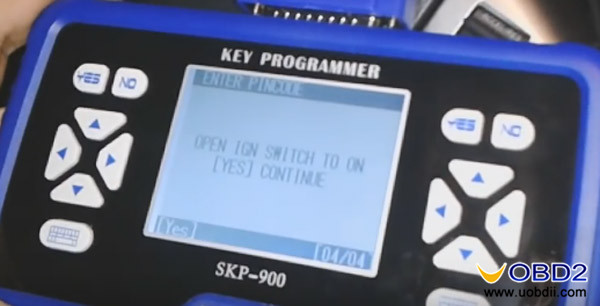
Press [YES]
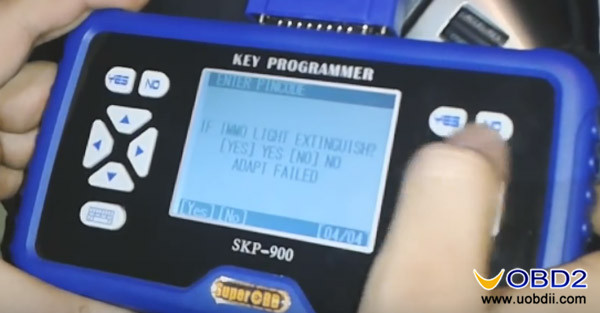
ADAPT success!!
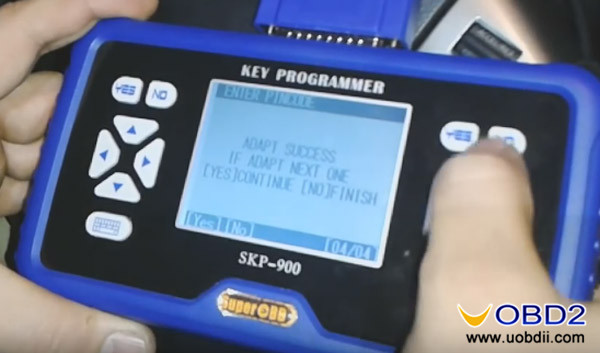
SKP900 supported car list:
Skp-900-supported-car-model.pdf
For more information about SKP900, click here:
http://www.uobdii.com/wholesale/superobd-skp-900-key-programmer.html
Brief description of SKP900:
To be honest, it is a must need tool for all locksmith and Automotive mechanic! SKP900 is probably the best OBD2 key programmer in today’s market. Its functions can match original X300 Pro3, Zed Full, T-Code, AVDI, even more powerful, but operation easier and price much cheaper.
Now let’s go to the detailed procedure:
Tool needed: SuperOBD skp900
Vehicle model: Nissan versa 2012
First connect SKP900 with Versa via OBD2 port
Select [IMMOBILZER]

Select vehicle model [NISSAN]->[NEW STRUCTURE]-> [KEY2], loading...
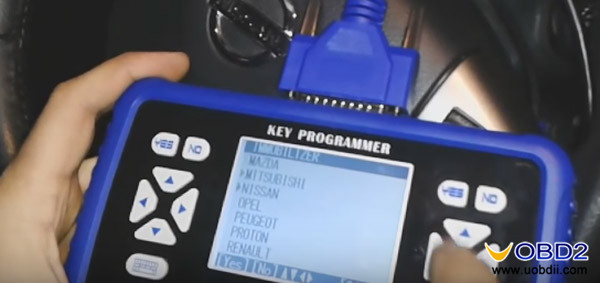
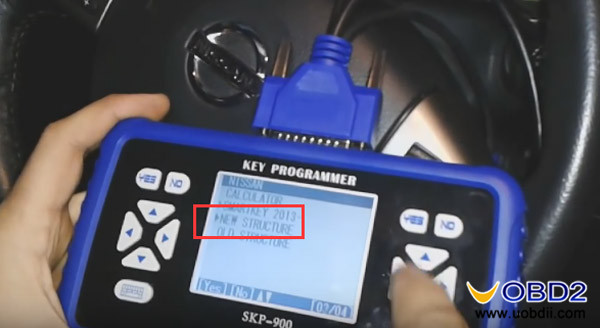

Choose [IMMOBILIZER SYSTEM], press [YES] button yo continue

Choose OBDII ADAPTER, just Press [YES] to continue

Select [READ BCM CODE] and press [YES]

Insert the key and turn ignition on and press [YES]


It will show you the BCM CODE, press NO to go back

Then choose [KEY PROGRAM]

It prompt you insert key and turn ign on, you have done this, just press [YES]

Enter the pin code and press [YES]

[YES]
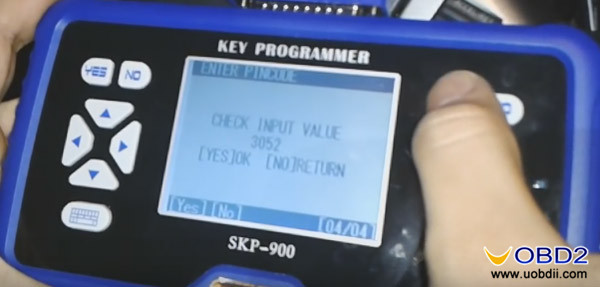
It is adapting...
Close ignition switch off -> open ignition switch on
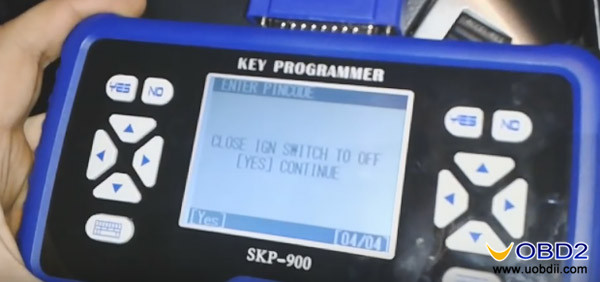
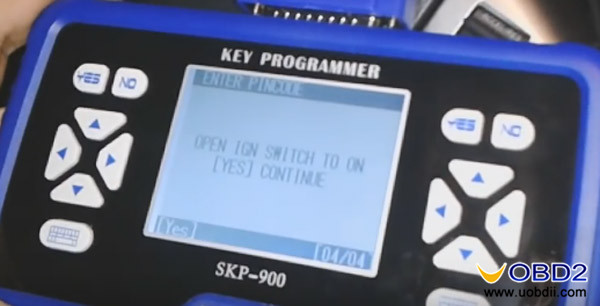
Press [YES]
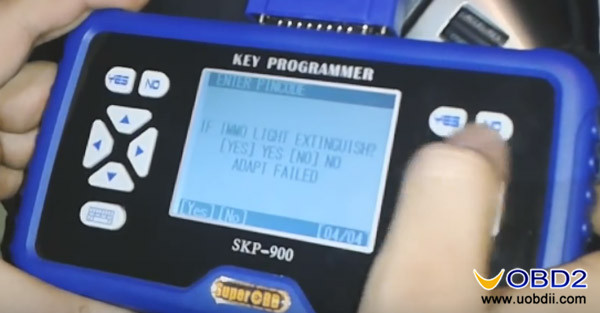
ADAPT success!!
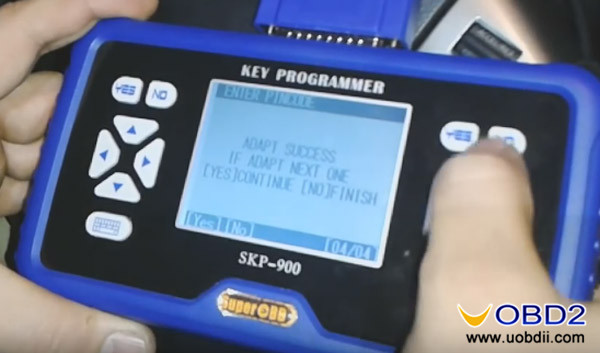
SKP900 supported car list:
Skp-900-supported-car-model.pdf
For more information about SKP900, click here:
http://www.uobdii.com/wholesale/superobd-skp-900-key-programmer.html
Subscribe to:
Comments (Atom)










